Once the diagram has been created, it is useful to establish any XSD schemas (with their namespaces and prefixes) before making use of them when building the diagram.
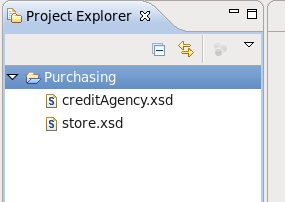
In this example, we copy two existing schema files into the newly created project.
NOTE: Normally this information can be established on the fly when specifying the item definition, but currently does not work, so needs to be done as a separate step. So could possibly remove this step when this feature is available again.
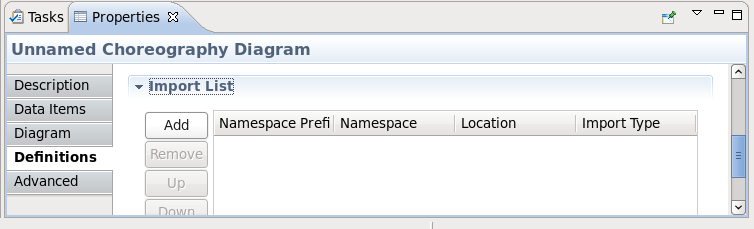
Open the Properties view and select the diagram background. Then select the 'Definitions' tab (as shown in the image) and scroll down to the Import List section. Pressing the 'Add' button will show the following dialog:
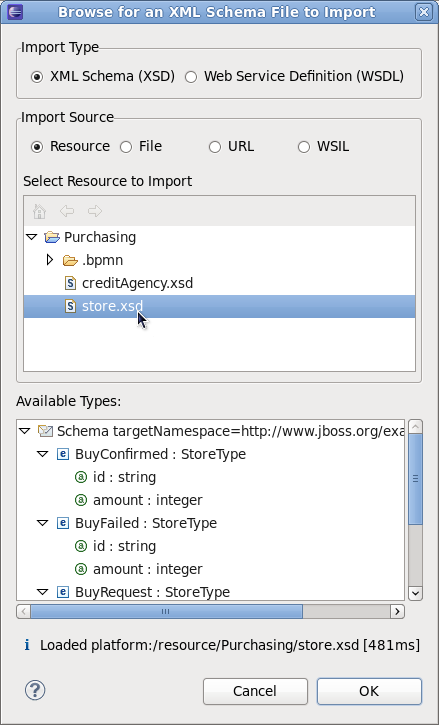
Locate the XSD schema file(s) and press the OK button. Although in this case we have two schemas within the project, it is possible for the schemas to be located using a few different mechanisms.
NOTE: URL location does not seem to work currently – and it would also be useful to define an import for a namespace/prefix that does not have an associated schema, as the location is optional.